Job Editorから画像を送信するには、ツールバーにある送信ボタンまたは [印刷] タブで [送信] ボタンをクリックします。[送信]をクリックすると、処理と印刷を行うRIP-Queueにジョブを送信します。
Editorから画像を送信するには、ツールバーにある送信ボタンまたは [印刷] タブで [送信] ボタンをクリックします。[送信]をクリックすると、処理と印刷を行うRIP-Queueにジョブを送信します。
注:印刷する前に、すべての 修正変更 が正しいことを確認します。
関連トピック
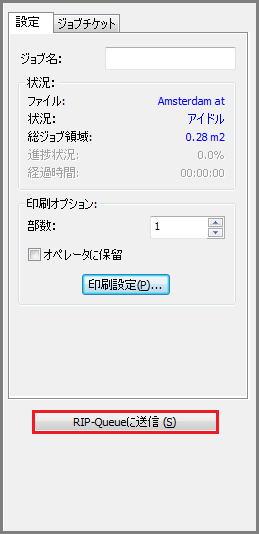
図 1
| 画像のプリント | |
|---|---|
|
Job
注:印刷する前に、すべての 修正変更 が正しいことを確認します。
関連トピック |
図 1
|
|
Online Help Sections:
|
Did you find this information helpful? Leave feedback on this topic For technical support click here For more information about ONYX products please visit www.onyxgfx.com |